
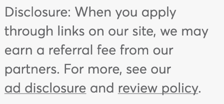
In a Nutshell: Although many of today’s job-seekers rely on the internet and digital applications, the résumé still reigns supreme as the main link between a job-seeker and an interview. And with 61% of hiring managers saying they’d reject an applicant due to typos on their résumé, it’s important to make sure your résumé is error-free. Ginger Page is an all-in-one writing platform for desktop and mobile that helps users write better, faster, and stronger. Ginger’s comprehensive grammar and spelling checkers can help save you from the HR wastebasket, and the platform’s unique Sentence Rephraser can encourage you to find just the right words to express yourself. Millions of native English speakers are using Ginger to polish their prose and make a good impression.
Whether you are looking for your first job or your twenty-first, the process can be nerve-wracking. In some cases, the very thought of a job interview can be a source of nerves, and a full 92% of US adults experience job interview anxiety. Unfortunately, the stress certainly doesn’t start there.
The sad truth is that, in many ways, the interview is actually the easiest part of finding a new job. This becomes particularly obvious when you consider the competition. According to a study done by ERE, each corporate job opening will see an average of 250 résumés — the first of which was sent within 200 seconds of the opening being posted on the job board.
What’s worse, the recruiters who are the gatekeepers for those résumés reportedly spend an average of only six seconds actually reviewing them, giving you just moments to make a good impression. And the surefire way two to ruin that good impression in six seconds or less? Spelling and grammar mistakes. In fact, a CareerBuilder survey found that 61% of hiring managers will automatically dismiss a candidate based on typos on their résumé.
“As we all know, your résumé is your sales pitch — it’s how you look to potential employers,” said Malki Ehrlich, Marketing Operations Manager for Ginger Software. “Personally, when I interview someone and I see a grammar or spelling mistake on their résumé — well, you look at it twice, and think, ‘Alright, should I really proceed with this one, or not?'”
The team at Ginger Software knows a lot about the value of good grammar and spelling skills. Originally inspired as a solution for those with dyslexia, the company’s Ginger Page writing app also spent some time as a tool for non-native English speakers to improve their skills. Today, the desktop and mobile application have become the go-to writing tool for millions of native English speakers who need a little help polishing their prose.
“Grammar is frustrating for everyone,” said Malki. “Even those who had a proper English education. Ginger Page is for people in native-English-speaking countries, who have proper English, but are looking for a solution to improve their writing. Over 5 million people have downloaded the mobile app, and we have similar desktop numbers. Some of them are free users, some are students, and some are professionals.”
Make Your Writing Better, Faster, and Stronger
Of course, Ginger Page can do more than help ensure you won’t miss out on a great job interview for lack of a proper homophone. In addition to the platform’s comprehensive grammar checker, Ginger Page comes packed with other helpful writing features, including a full English dictionary complete with contextual synonyms.
Need to speed up your writing? Ginger’s smart word prediction can provide suggestions for your next word as you type, shaving time off your typing. The platform also includes a text reader, allowing you to listen to your text. The fresh perspective can help you identify tone and contextual mistakes you hadn’t noticed before.
Perhaps the most interesting Ginger Page feature is the Sentence Rephraser. Along with the spelling and grammar correction functionality, the Sentence Rephraser can actually make suggestions for better ways to structure — or phrase — a sentence.
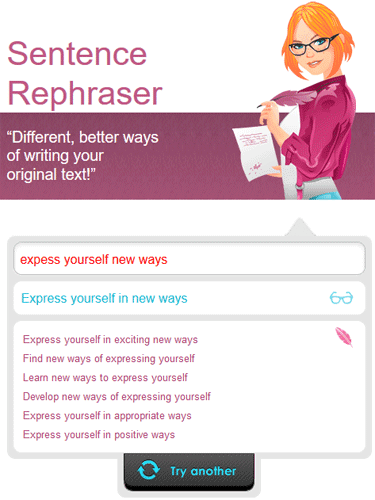
Ginger’s Sentence Rephraser can help you find better ways to express yourself.
At the heart of the success of the Ginger Page application is the platform’s unique algorithm, which Malki said helps the user wherever they need it, without being invasive.
“The way the algorithm is built, we’re more effective than most other products available in the market,” she described. “But the way it finds your mistake and the suggestion that it offers — it doesn’t nag you. It just corrects you in a very easy way as you write.”
With compatibility for Windows, Android, and Apple, as well as browser extensions for Chrome and Safari, you can use Ginger Page across all of your devices. The PC version of the platform even integrates with other commonly used programs for better writing no matter what you’re doing.
“Unlike other products, you actually download Ginger Page onto your PC, and it runs like it’s a part of your other programs,” Malki explained. “If you open up Word, you’ll see it there; if you open up Outlook, you’ll see it there.”
3 Tips From Ginger for Creating a Readable Résumé
Regardless of how much help you need to perfect your writing on the whole, very few of us are résumé experts — so it will likely pay (somewhat literally) to get a little advice. To help, the folks at Ginger have put together their own résumé resource.
“We have an entire page on our website dedicated to tips on writing résumé and cover letters,” said Malki, “because we know a lot of people in our audience are actually looking for that.” While Ginger’s resources are fairly broad, including examples of several résumé formats, we’ve highlighted a few important tips.
1. Write Once, Proof Twice (Or More)
One of the basic rules of carpentry states that one should always cut once, but measure twice. The idea is that you should double check your measurements — because you can’t uncut a piece of wood.
With a little paraphrasing, this is also fantastic advice when it comes to your résumé: write once, proof twice. Long before you send your résumé to a potential employer, you should proofread it from start to finish, several times. It’s very hard to unsend a résumé, but it can be easy to proof one with Ginger.

Ginger’s grammar and spelling checkers can find a wide range of common mistakes.
“With Ginger, if a person is looking for a job, she can simply run her résumé through our grammar checker,” said Malki. “it will immediately point out where she has a grammar mistake. And if a person just wants to use it to run through their résumé, they can even use the free version.”
2. Use Clear, Concise Language
According to the Ginger website, before you ever sit down to write your résumé you should determine your objective. Only when you know exactly what you want to accomplish should you start building your résumé.
“Once you have an objective in mind, sit down with an old-fashioned pen and paper or your favorite electronic device, and come up with a clear, concise statement that says what kind of job you want. This way, you can ensure that the rest of the content in your résumé points to that objective.”
Beginning with a clear objective will help you maintain clear, concise language throughout your résumé. This will result in a cleaner, more effective layout and appearance that will help recruiters and hiring managers get the right impression when reading your résumé.
“Strive for clear, concise wording that piques the reader’s interest,” according to the site. “Do not go into detail about all of your accomplishments. Keep in mind that the purpose of the résumé is to get you an interview.”
3. Choose Strong Action Words & Include Numbers
Another important thing to keep in mind when writing your résumé is the types of words you use, not just how you use them. Ginger suggests including a variety of action words when referring to former roles and positions.
“Use action words throughout your résumé. Words like developed, prepared, managed, monitored, presented, and succeeded will help your résumé stand out from others,” according to the site. Action verbs create a stronger message and can help your accomplishments stand out.
| Original Verb | Action Verbs |
|---|---|
| Led | Built, Managed, Operated |
| Increased | Attained, Exceeded, Surpassed |
| Saved | Conserved, Consolidated, Eliminated |
| Organized | Compiled, Executed, Implemented |
“Don’t use expressions like ‘Responsibilities included,’ ‘Responsible for,’ or ‘Duties included.’ These sound more like job descriptions than accomplishment oriented résumé language designed to sell you to a prospective employer.” Instead, the site recommends focusing on achievements and relevant details.
“Don’t downplay achievements. In the body of your résumé, spell out achievements using action words. If statistics are available, use those,” according to the site. “In addition, highlight details that are relevant to the potential employer in question. Most résumés are read in seconds, but putting strong, relevant information in will hook the reader and increase your chances of landing an interview. ”
Improve Your English, Improve Your Life
Regardless of your level of English expertise, it’s easy to make the occasional spelling or grammar mistake; even professional writers have editors to help them catch small errors. Unfortunately, those little lapses can have big consequences when they’re on your résumé — such as earning it a short trip to a tall wastebasket.

With help from Ginger Page, job-seekers can turn poor punctuation into polished prose, ensuring there their résumé makes the right impression. And for those who want a final check before they email off their applications, Ginger is making it easier than ever.
“Ginger just released a new Chrome extension version. Our new Chrome supports corrections on Facebook, AirBnB, WhatsApp web, and Gmail,” revealed Malki. “You simply add it to your browser, and it doesn’t annoy you — you can use it when you feel you need to use it.”
Advertiser Disclosure
BadCredit.org is a free online resource that offers valuable content and comparison services to users. To keep this resource 100% free for users, we receive advertising compensation from the financial products listed on this page. Along with key review factors, this compensation may impact how and where products appear on the page (including, for example, the order in which they appear). BadCredit.org does not include listings for all financial products.
Our Editorial Review Policy
Our site is committed to publishing independent, accurate content guided by strict editorial guidelines. Before articles and reviews are published on our site, they undergo a thorough review process performed by a team of independent editors and subject-matter experts to ensure the content’s accuracy, timeliness, and impartiality. Our editorial team is separate and independent of our site’s advertisers, and the opinions they express on our site are their own. To read more about our team members and their editorial backgrounds, please visit our site’s About page.




